<!DOCTYPE html>
<html>
<head>
<meta name="viewport" content="width=device-width, initial-scale=1">
<link rel="stylesheet" href="https://cdnjs.cloudflare.com/ajax/libs/font-awesome/4.7.0/css/font-awesome.min.css">
<style>
body {
font-family: Arial;
}
* {
box-sizing: border-box;
}
form.example input[type=text] {
padding: 10px;
font-size: 17px;
border: 1px solid grey;
float: left;
width: 80%;
background: #f1f1f1;
}
form.example button {
float: left;
width: 20%;
padding: 10px;
background: #2196F3;
color: white;
font-size: 17px;
border: 1px solid grey;
border-left: none;
cursor: pointer;
}
form.example button:hover {
background: #0b7dda;
}
form.example::after {
content: "";
clear: both;
display: table;
}
</style>
</head>
<body>
<h2>Search Button </h2>
<p>Full width:</p>
<form class="example">
<input type="text" placeholder="Search.." name="search">
<button type="submit"><i class="fa fa-search"></i></button>
</form>
</body>
</html>


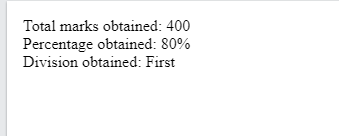



0 Comments
If you have any problem in code write in comments!